Diswoe Wireless Controller for Xbox 360, xbox 360 Game Controller Gamepad, Buttons Improved Ergonomic Design Joystick for Microsoft Xbox & Slim 360 PC Windows 7,8,10 (Black)
£27.99








Product Description


The DISWOE Xbox 360 Controller features an improved ergonomic design. The centralized Xbox Guide Button grants you quick access to your digital movie, music, and games libraries. The ultimate in gamer flexibility, precision, control, quality, and comfort are all yours.




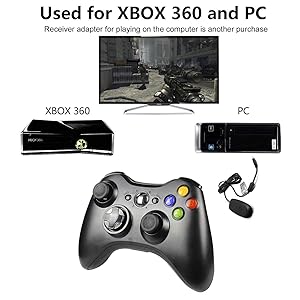
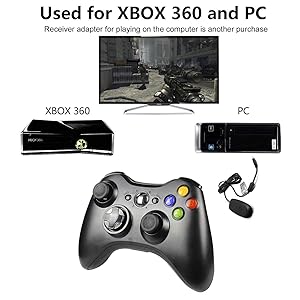
Powerful Compatibility
Perfectly compatible with XBOX 360 and supports PC win7/8/8.1/10 system (receiver adapter not included)
Note:
The Controller for Xbox 360 and Windows delivers a consistent and universal gaming experience across both of gaming systems. Experience the ultimate gaming experience on Windows and Xbox 360.Please note there is no computer receiver,if you want to connect the wireless controller to your computer, you first need a receiver.


New Material
New high quality materials for a comfortable feel. Meet any game challenge.


Advanced Design
Candy Colorful Buttons
Classical d-pad, Precise Positioning
Soft and Comfortable Analog Tigger
Built in Two Vibration Feedback Motor


Button no delay
Reject button delay. The new chip increases sensitivity by 60%. Perfectly compatible with all new games and games.


Connecting the PC:
1.First buy a wireless receiver for the Xbox 360. To connect the wireless controller to your computer, you first need a receiver.2. Plug in the wireless receiver on your computer. On Windows 7,8,10 operating systems, the driver will automatically installed. If it is not installed automatically, it can be installed using the CD that came with the receiver.3. Press the connection button on the receiver and the connection button on the top of the 360 wireless controller. Then they will paired.4. Press and hold the navigation button on the 360 wireless controller. The navigation key is the key in the center of the handle. If the handle is connected successfully, a green indicator light will illuminated on both the handle and the receiver.5. Controller settings. The controller works or not will determined by the game you play. Different game setting options are different, you may need to use special software to set the buttons.
Product Dimensions : 11.5 x 7 x 16.5 cm; 290 g
Release date : 24 April 2019
ASIN : B07Q6YNL8G
Item model number : xbox 360 wireless controller
Country of origin : China
【Wireless Controller for Xbox 360】Integrated 2.4 GHz high-performance wireless technology lets you control the action from up to 30 feet away,which means you have more room to move. Note: this is third party controller made by diswoe.
【Dual vibrator and sensitive buttons】Two pressure point triggers, two vibration feedback motors and an 8-way arrow key help you stay in control, and the player feels like they are on the battlefield. The centrally illuminated Xbox Guide button in the middle of the wire gamepad gives you quick access to your digital movies, music and game libraries.
【Ergonomics and rapid response】The asymmetrical design of the joystick, the grip and contour design fit your hands. The custom xbox 360 controllers delivers high sensitivity and fast response overall performance, all buttons are easy to press and respond immediately, with good tactile feedback for maximum comfort and endless gaming experience.
【Best Game】Use up to four controllers simultaneously on one console,requires 2 AA batteries or dedicated battery. Integrated headset port for Xbox LIVE play. Use the Xbox 360 Guide button to keep track of your friends, access your games and media, or power on and off your Xbox 360 console.
【Wide system compatibility】The Xbox 360 controller is designed for Microsoft Xbox 360 and Windows PC (Windows 10 / 8.1 / 8/7) gaming systems and experience the comfort of the new Xbox 360 wired controller. However for PC you need to buy a Xbox 360 receiver adapter.(NOT INCLUDED)







There are no reviews yet.